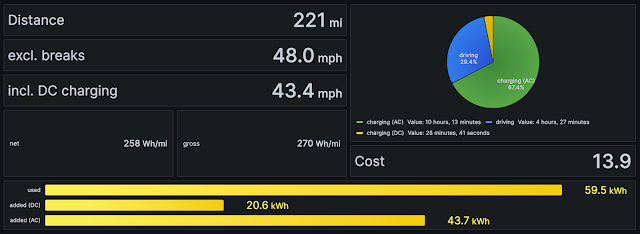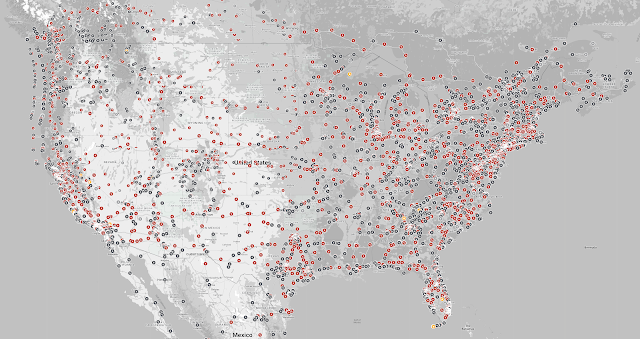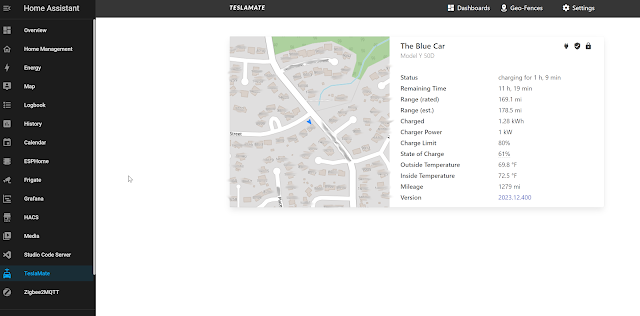So, as I'm getting used to having a Tesla, I thought this would be a good time to look back and reflect on the purchasing experience. This is a really unique experience, and I think it is much better than most of the horror stories I read about on social media. So, for reference, lets go back a couple of months, and walk through our car buying experience this time around.
This spring, my 2007 Honda Accord really started to show its age. The windows stopped working (again), the AC stopped working (again), and it started feeling a little more sluggish than before; basically, it needed some TLC, and I had no more love for it. So we decided we were going to get a new car; we wanted an electric car.
Day 1, I decided I was not going to get a Tesla. I think they are too proprietary, and there is no excuse not to have Android Auto and CarPlay built in. I still feel this way, and the entertainment system just feel crappy in general while driving. We have YouTube Music, and that comes with Ad free Youtube, so we won't consider the supported streaming services. While in park, I can use abettertheater.com to play movies/shows on Plex, and then we have YouTube, Netflix, and Disney+ in the theater, which is fine. Games are okay, but we all have switch game consoles, so we don't care.
Anyway, So, we voyaged out to the dealerships. We went to Nissan, Kia, Hyundai, Subaru, Ford, Chevy... we just spent a couple months looking up every electric vehicle we could find. For reference, every single one of them had Android Auto and CarPlay standard - its just expected in every car (yes, I an REALLY hung up on this). All of them also (mostly) felt like normal gas cars (ICE is the hip term for this BTW, for Internal Combustion Engine). At least, they had a mode that felt like a normal car, and they would have a branded name for a single pedal mode that applies regenerative breaking when you take your foot off of the gas.
I think what finally swayed me to consider a Tesla was how crappy the experience of going to a dealership is. You go in, they show you the top end model even though you say you were a little weary of paying the base model price for a car. They show you a car or two, and they you sit down in the room where they try to pressure you into getting the car or pre-ordering. Honestly, we wanted a Chevy Bolt EUV. It would meet our needs and it was by far the cheapest car of the bunch, but because GM is stopping production in October, we just couldn't get one.
The next couple options we were looking at were the Kia offerings; the Nero or the Hyundai Ionic 5. The biggest issue here is we wanted the seat memory, which was only offered on the top end model. VW and Volvo also had some compelling options, and the Ford Mustang was a strong contender, but going to these dealerships was starting to wear on me and leave a bad taste in my mouth.
One day, I was talking to someone at our daughter's school, and they just purchased a Model Y. It turns out I wasn't paying attention that the price dropped substantially on the Model Y; also, the base model car has pretty much all the features on it. The other trim models only changed the battery and added the option for a 3rd row of seats (we didn't really care about the other differences.) So, I decided to try and test drive a Tesla Model Y. This is where the story actually begins.
I go to the Tesla website to start sorting out models, trims, and other options and find 3 somewhat straight forward options. I see a big link to schedule a test drive; however, I click a referral link that I got from my friend. All Tesla owners get a referral link, and the person who refers you get points that can be redeemed for stuff. For example, the person who referred me got 3 months of full self driving because I bought a car with his link, and some other points for the test drive. I got $1000 off my purchase. I scheduled a test drive, uploaded a photo of my drivers license, and signed a waver. They sent me a calendar invite and a few links to YouTube videos with instructions about how to navigate the touchscreen UI and start the car.
A few days later, I show up to test drive the car. They have the cars all lined up in front of the dealership, I walk up to some and they take me to the front desk. It takes them a minute to find the right key card, but a quick peek at my insurance card, a signature on a temporary registration card, and we are escorted to a parked car in front of the building. There were a couple questions and comments about starting and how different the car is to drive. However, within maybe 10 minutes of showing up I am driving the car I am considering to buy.
At this point I am used to driving an electric car that uses the gas pedal to trigger regenerative braking, but the Tesla has a very aggressive regenerative brake. I kind of slammed on the brakes a couple times during the drive because I didn't realize I lifted my foot off the pedal. Then, I got on the expressway, and this is the moment the Tesla kind of stole my heart; and put a big smile on my face. Its just a lot of fun to have a car that goes when you push the gas pedal. We got back and the lady at the dealership asked us if we had any questions, we had a short conversation and went home. Later that night, my wife picked on my a little because I played Forza after test driving the Tesla.
It was the best experience I had ever had test driving a car. No pressuring me to walk out the door with a contract, and no trying to upsell me on stuff I didn't ask for. I loved the car, even despite the crappy music situation.
We went home and talked about it. We made notes and compared the different cars we drove. The only thing that would have stopped us from getting a Tesla was if the Bolt were available. It had all the features we wanted for $20k less, and we primarily wanted this as a commuter car, so we wanted a smaller monthly payment .
However, in the end, we decided because the Bold wasn't available, the Model Y was the next best option. Most of the other cars were too short, which meant I would hit my head getting in and out. Also, in order to get seats with programmable memory, every car except the tesla required us to upgrade to one of the premium trims, which were usually $10-20K more than the Tesla. The Mustang almost shined here, but we wanted all wheel drive for taking our daughter to Ski Class this winter with her school.
One day, sitting in Chick-fil-A I installed the Tesla App on my phone, chose the options and customizations on a Model Y, and tapped buy. From there, it was a matter of adding my wife and I as owners of the car. We signed up for financing through Tesla because they had the best rate we could find, and even initiated the trade in estimate. The whole process took place on the phone. Then I got the request to schedule delivery; I chose a date and time that worked well for me, and we went to go pick up the car.
In the mean time, I watched countless YouTube videos about checklists that people made to inspect their Tesla when they accept delivery. I felt well prepared to inspect every corner of the car when I arrived. We drove our old car to the dealership, and went inside. Someone was standing at a podium, I said we were here to pick up our Model Y, and he said you walked right past it. He handed me an envelope with some documents and the key cards to open up, and walked me to the car. He told me to click a button in the app, stood there for a minute to see if I had any questions, and then told us to come back in to see him once we looked over the car and were ready to sign.
We walked around the car, opened the trunk and the frunk. We sat in every seat, ran our fingers along all the trim, paired our phones to the Bluetooth, Made sure it locked when we walked away and unlocked for both of us. We were happy, so we went back in to finish signing at a table and hand over the keys to the old car. Again, compared to the other cars I have bought, this was less paperwork, no pressure, and just straight to business.
A couple days later, we found a couple issues. One of the exterior cameras had a chip in the enclosure, the panel over the seatbelt wasn't aligned correctly, and one of the buttons on the steering wheel had an issue when pressing to the left. I scheduled a service appointment through the app. One day, I guy from tesla pulled into my driveway, replaced the defective parts, aligned the panel, and said it was all covered under warranty. We also ordered the garage door opener, which I didn't realize was extra.
All said and done, it was painless, getting the issues serviced was easy (especially because I work from home). Everything was pretty quick and simple. As I've said a couple of times, this was the best purchasing experience I've ever had. No sales people trying to get me to buy today, no dropping my car off for a 10 minute repair. It seems like all the horror stories of delivery didn't happen for me.
I still really hate the entertainment situation. Spotify worked just long enough for me to try and sign up for a free account. Then I got hit with the "premium account required" message. I didn't like the experience on Spotify, so I'm not buying it. I then signed up for Tidal; I even paid the $2 to get a 60 free trial; its better than Spotify, but I really wish I could just use YouTube Music on the screen. Even the Bluetooth experience is lacking compared to other cars. My phone won't play music automatically when it connects like pretty much every car I've use Bluetooth with. I also can't browse playlists on my phone through Bluetooth, which is an option with plex amp. On Tesla, Bluetooth only allows play/pause, next, and previous.
So, I still hate having a locked down car, but at least the rest of the driving experience is good. I also think the video player will come in handy when I go to a supercharger. I also find it very strange that the Tesla doesn't create a WiFi network, so if I purchase premium connectivity, the kids can't use an iPad to watch movies in the back seat while driving. I guess its not the end of the world so long as we download some movies/shows before leaving the house. Anyway, I'll get more into that as we get closer to our road trip.
Later,
SteveO